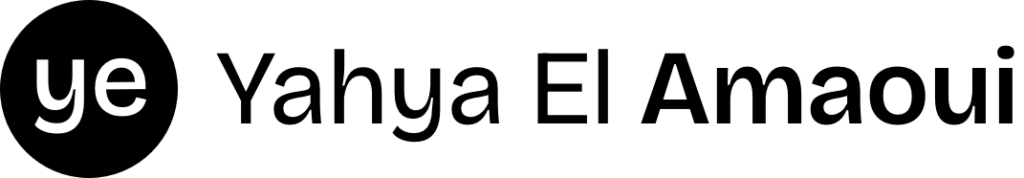Every designer has a unique toolbox—a collection of tools that help transform ideas into reality. Over the years, I’ve experimented with a range of design tools, and today, I want to share my favorite ones and how they help streamline my workflow. From sketching initial concepts to refining the final product, each of these tools plays a crucial role in my design process.
1. Sketch
Sketch is where I usually begin my design process. It’s an excellent tool for creating clean, simple wireframes and initial prototypes. The interface is intuitive, and the extensive library of plugins allows me to speed up repetitive tasks. Sketch helps me lay down the foundation of my designs quickly, allowing me to focus on the bigger picture rather than getting bogged down in details early on.
2. Figma
Once the wireframes are in place, Figma becomes my go-to tool for high-fidelity designs. I switched from Sketch to Figma because of its huge community, which offers countless resources and plugins that make the design process smoother and more efficient.
3. Notion
Notion is my organization headquarters. I use it to keep track of projects, to-do lists, research, and ideas. It helps me stay organized and ensures that no part of the design process gets overlooked. With its flexibility, I can create roadmaps, manage tasks, and keep all the information I need in one place. It’s like having a personal assistant that keeps me on track.
4. Miro
When it comes to brainstorming and mapping out user flows, Miro is my tool of choice. Its digital whiteboard is perfect for creating mind maps, flowcharts, and even sketching out rough ideas. Miro’s simplicity and collaboration features make it easy for me to share thoughts with clients or teammates in a visual way. It’s a great tool for transforming scattered ideas into structured plans.
5. ChatGPT
ChatGPT is my secret weapon for brainstorming content, generating ideas, or even finding creative inspiration when I hit a block. Whether I’m trying to craft the perfect headline or looking for fresh ways to present a design concept, ChatGPT provides a different perspective that helps me think outside the box. It’s also a great assistant for writing documentation, creating presentation copy, and ensuring that the language complements the design.
6. Screen Studio
Creating presentations and showcasing designs is a big part of my work, and Screen Studio makes that process easy. Whether it’s recording a demo of a prototype or creating a walkthrough video for a client, Screen Studio helps me bring my designs to life. It adds a layer of clarity, allowing others to experience how a product will look and feel.
How These Tools Enhance My Workflow
Each of these tools serves a specific purpose in my design process. Sketch and Figma are foundational for bringing concepts to life, while Notion and Trello help keep my projects organized. Miro and ChatGPT fuel creativity and collaboration, enabling me to gather ideas and inspiration effectively. Tools like Screen Studio enhance how I communicate with clients, allowing them to experience designs interactively and visually.
Using these tools together creates a streamlined, efficient workflow—one that allows me to focus more on creativity and problem-solving, rather than the logistics of design. They not only improve how I work but also how I collaborate and communicate with others, making the entire design process more engaging and effective.